Copy trading
Social trading transforms the way traders interact and trade in the financial markets. This innovative approach allows experienced traders to share their strategies with others, while beginners can learn and improve their performance by following experts in real time.
How does it work?

For beginners
Select a trusted trader and copy his trades in an automated way, taking advantage of his experience and knowledge of the market.

For experienced traders
Share your strategy with other users who can automatically replicate your trades on our platform.
Benefits of copy trading
Real-time learning
Observe and understand the strategies used by more experienced traders.Automated operations
Easily replicate operations without the need for manual decision making.Flexibility for all levels
Ideal both for those looking to improve their strategy and for those who wish to trade without managing each transaction individually.

Benefits of copy trading
Real-time learning
Observe and understand the strategies used by more experienced traders.Automated operations
Easily replicate operations without the need for manual decision making.Flexibility for all levels
Ideal both for those looking to improve their strategy and for those who wish to trade without managing each transaction individually.What should I know about copy trader?
How can I join the copy trading platform?
1. Verification and Deposit
Complete KYC verification and deposit funds into your account.
2. Wallet Creation & Funds Transfer
Go to the Social Trading section and create a wallet. Then select the “Transfer” option, enter the desired amount and confirm the transaction.
3. Setting up your Investment Account
Access the leaderboard, select “My Account” and choose the “Create Account” option in the Investor section. Indicate the type of account (PAMM, MAM or Copy Trading), fill in the required data, accept the terms and conditions, and complete the process. You will receive a confirmation email with your credentials.
4. Transfer Funds to your Investment Account
From the leaderboard, access the Transfer section, select your wallet and transfer funds to your new investment account.
5. Subscribing to a Provider
In the leaderboard, review the different providers available, comparing their account type, ROI and number of followers. Choose the one that best suits your strategy, click on “Subscribe” and fill in the details.
That’s it! You are now subscribed to a provider and can monitor all associated accounts in the My Account > Subscribers section.
What are the fees for joining copy trading?
The performance fee is a percentage of the net profit generated by copying trades from a specific provider. For example, if you make a net profit of $100 and the performance fee set by the provider is 20%, $20 will be deducted as a fee.
These fees are not fixed, but are determined by each provider and can be charged in different periods, either daily, weekly or monthly, depending on your choice. The charging period starts from the day you subscribe to the investment account.
In short, the performance fee represents a portion of the profits earned, as compensation for accessing investment strategies and benefiting from the results generated.
Can I become a copy trading supplier?
If you want to share your strategy with other traders and allow them to replicate your trades, follow these steps to become a copy trading provider:
1. Identity Verification (KYC).
First, complete the KYC process to validate your identity.
2. Complete the Registration Form
You will need to provide relevant information about yourself and your trading strategy, including:
Full name and email address
Detailed description of your strategy
Trading history of at least 6 months
3. Formalizing the Agreement
To operate as a supplier, it will be necessary to sign a contract with VexPro Services, ensuring the terms of the collaboration.
Review and Approval
Once your application is submitted, it will be evaluated within 24 to 48 hours.
Account Activation
Apply for registration as a supplier.
If your application is approved, you will be assigned a master account.
Make the minimum deposit required to start your strategy.
Important: After completing KYC verification, contact our support team for instructions on next steps.
Can I follow different copy trading providers?
Diversification is an essential strategy for managing risk and optimizing performance in copy trading. To apply it effectively, consider the following:
Follow multiple providers: Copying strategies from different traders with different risk levels helps you balance your portfolio.
Invest in multiple assets: Spread your investment across forex, stocks, indices, commodities, and cryptocurrencies to avoid overexposure to a single market.
Use different strategies: Combining short- and long-term approaches helps you adapt to different market conditions.
Monitor and adjust: Use VexPro’s tools to track the performance of your investments and make adjustments when necessary.
Benefits of Diversification
Lower risk: Reduces the impact of unfavorable trades.
Greater stability in returns: Promotes consistent results.
Access to diverse markets: Increases investment opportunities.
Continuous learning: Following different traders allows you to learn new strategies and approaches.
Applying a diversification strategy to copy trading improves risk management and maximizes the chances of success.
How can I unsubscribe from a copy trading provider?
If you wish to cancel your subscription to a VexPro investment account, follow these steps:
Step 1:
- Log in to your Copy Trading account.
- Access the VexPro platform and go to the Copy Trading section.
Step 2:
- Go to “My Accounts.”
- In your account, locate the “My Accounts” option in the main menu.
Step 3:
- Go to “View Profile.”
- Click “View Profile” to view your account details.
Step 4:
- Go to the “Subscribers” section.
- In your profile, find and select the “Subscribers” tab, where the list of accounts you are subscribed to will be displayed.
Step 5:
- Cancel Subscription
- Locate the provider account you wish to unsubscribe from.
- Next to the selected account, you will find a button with a delete icon.
- Click the button and confirm your decision in the pop-up window to complete the process.
By following these steps, your subscription will be canceled, and you will no longer copy transactions from that account to VexPro.
Can I control the volume size of trades executed by a copy trading provider?
To better manage your investment and protect your capital in VexPro, you can set risk limits by following these steps:
Step 1: Access your Investment Account
Go to the “My Accounts” section and select “View Profile” to access your account details.
Step 2: Access the Subscribers Section
In your account profile, you will find your active subscription to a provider. Click on the “Subscribers” tab.
Step 3: Configure Risk Limits
Locate the “Action” button, which will allow you to set control parameters.
Adjust the stop-loss and stop-profit values according to your risk management strategy.
Save the changes for proper application.
This feature allows you to operate in a more controlled manner by setting daily profit and loss limits within your copy trading account. This way, you can optimize your strategy and reduce the impact of market volatility.
How to withdraw funds from a copy trading account?
Before initiating a withdrawal, it’s essential to review the strategy of the provider you follow. Some providers set rules regarding when subscribers can withdraw funds. Make sure you’ve read and followed their guidelines before continuing.
Steps to Transfer and Withdraw Funds
- Log in to your Copy Trading account.
- Access your VexPro account and go to the Leaderboard.
- Select the account with the funds.
- Locate the account you want to transfer money from and select the withdrawal option.
- Transfer to Internal Wallet
- The funds will be automatically sent to your internal Copy Trading wallet.
How to Use or Withdraw Funds
To withdraw funds to an external wallet or use them for other VexPro services (such as purchasing a challenge, creating a live account, or investing in investment programs), you must first transfer them to your main wallet.
Follow these steps:
- Click the “Back to CRM” button.
- Access the “Internal Transfer” section.
- Select the “ST” wallet (Copy Trading Wallet) and choose “e-wallet.”
- Click “Transfer” to complete the transaction.
Once this is done, you can withdraw funds from the e-wallet section or use them to purchase new services within VexPro.
What types of assets can I trade in copy trading?
At VexPro, you have access to a variety of financial assets to diversify your investment. Below, we explain the main markets you can trade and how to verify the instruments used by each copy trading provider.
Available Assets
Forex (foreign exchange market)
Trade currency pairs such as EUR/USD, GBP/USD, and USD/JPY, among others. This market is highly liquid and available 24 hours a day, five days a week.
Stocks
Invest in the stocks of global companies and follow specialized traders in this market. You’ll have access to key sectors such as technology, pharmaceuticals, and energy, among others.
Stock Indices
Trade indices such as the S&P 500, NASDAQ, DAX, and FTSE 100, allowing you to diversify across multiple assets within the same financial sector.
Commodities
Access the gold, silver, oil, and agricultural commodity markets. These assets can help you diversify your portfolio and protect against inflation and economic volatility.
Cryptocurrencies
Invest in digital assets such as Bitcoin, Ethereum, Litecoin, and other cryptocurrencies. Follow specialized traders in this sector to take advantage of their strategies in a highly volatile market.
How to View the Assets Traded by Each Provider
To see the instruments a copy trading provider uses on VexPro, simply click on their account within the leaderboard. There you will find detailed information about the assets they trade and their performance history.
What is the minimum deposit in a copy trading account?
The minimum amount required to start copy trading on VexPro depends on the investment requirements set by each provider you choose to follow.
Minimum Deposit Upon Subscription
Before subscribing to a strategy, it’s important to review the minimum deposit required to ensure you meet the conditions set by the provider.
Minimum Requirements per Strategy
Each provider on VexPro can define their own minimum investment amount. To find out these details, access the trader’s profile on the leaderboard. There you’ll find a full description of their strategy, including the minimum amount required to start copying their trades.
Help center
Disclaimer of liability
This website is owned and operated by VexPro Ltd.
Risk Warning: Trading in leveraged products such as foreign exchange, cryptocurrencies and derivatives may not be suitable for all investors as they carry a high degree of risk to your capital. Before trading, please ensure that you fully understand the risks involved, taking into account your investment objectives and level of experience, and seek independent advice if necessary. Please read full risk information.
Regional Restrictions: Vex Pro LTD. doesn’t provide services to residents of the following jurisdictions: Sudan, Syria, North Korea, Saint Vincent and the Grenadines, Cuba, Iran, USA and Canada.
© 2025 Vex Pro Ltd. All rights reserved.